Chorale Audition Information
This page is meant to get ready for your VIRTUAL Chorale Audition. In addition, this page outlines all parts of the audition - if you have any questions please feel free to email Mr. Wigglesworth at tyler.wigglesworth@wcusd.org.
Step 01 - Prep Your Audition Materials
Each student will complete a video recording of:
30 seconds of a song (with Karaoke Track)
Please make sure you introduce yourself and what you’ll be singing (CLICK HERE for example)
Major Scale (sung A'Cappella)
You can use a video made by Mr. Wigglesworth to know what this could sound like (CLICK HERE)
Audition Paperwork
Paperwork can be found by CLICKING HERE.
Once everything is complete please put it in a Google Drive Folder You can view and example from Mr. Wigglesworth.
Make sure to have the appropriate permissions viewing permission on the folder:
Here is a video on how to change the permissions:
Step 02 - Complete the Audition Form
This should be once you have all of your videos recorded and paperwork completed.
(don’t forget to complete your paperwork (CLICK HERE) - you need to put that in your Audition Google Form)